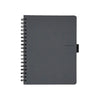A Guide to Home Security Systems
∙ min read
Home security is a growing need regardless of where you live. With so many options to choose from, it can be overwhelming to decide whether to DIY your own system or choose a professional company and pay a monthly fee. Establishing your own home security system is not a bad option, considering the cost and availability of technology, but you shouldn’t just jump in and start buying elements that can protect your home. You want to build a system that works for you and offers peace of mind.

Planning Your Home Security System
Home security systems are more comprehensive than ever before. You can monitor for internal hazards, such as smoke or carbon monoxide, as well as track external dangers. Think about what is most important to you security-wise. If your budget is limited, start with the elements that give you the most peace of mind, then build in other security options as you can afford them. Here are some of the options that you can install as part of your home security system.
Smart Locks
Smart locks are controlled by an app on your phone or through an electronic keypad that gives you a lot more control over points of entry to your home. These locks have many features that eliminate the need for keys and offer added home security. Some smart locks have capabilities that prevent tampering with the lock and built-in cameras to see who is at the door. You may not need to purchase an additional doorbell camera if you have a smart lock.

Security Cameras
Most people would consider security cameras the heart of any security system. Modern security cameras have multiple features, including infrared night vision capability, tilt, pan and high resolutions. Wireless cameras offer much more flexibility in positioning, but you do need to be in range of your wi-fi signal and have a power source. Higher-resolution cameras produce high-definition images, but they also take more bandwidth and drain batteries quicker than low-res cameras.

Motion Sensors or Transmitters
Motion sensors detect movement and turn on other options. Transmitters detect entry at a window or door. These elements of your home security system also have multiple features to give you information. Some sensors trigger a loud siren to scare off intruders. You may be able to use motion-sensor lights to get the same effect with less expense.
Wireless Smoke Detectors
Fire is one of the biggest dangers for many homes, even more than burglary. Wireless smoke detectors not only alert you when you are home if smoke or fire is detected but can also send a signal to your phone if you’re away. With the right system, you may even be able to alert your local fire department when your smoke alarm detects a fire.

Control Panel
Although many elements of your home security system can be controlled through your smartphone, you also want a control panel in your home. A control panel can connect to a telephone line, but as most homes don’t have a landline any longer, this may not be a consideration. You don’t want the control panel easily seen from the outside of the home, but it should be located in a place easily accessible to people inside.
Other Components of Your Security System
While you’re planning your security system, think about making your home less appealing to burglars. Trim back shrubbery around windows to prevent hiding places. Use motion-sensor lighting that comes on in your back yard to provide an early alert about thieves hiding and waiting. Lock down your Wi-Fi to prevent hackers from cracking or shutting off your system. Install window locks and make sure all entry points have secure locks. Cover your garage windows to hide what is inside.

Buying Kits vs Individual Components
You’ll find hundreds of options when shopping for home security systems. A kit can be a great way to get started because it includes multiple components that work together. However, a kit may not have everything you want or have the flexibility you need. If you do opt for individual components, check that they work with the other pieces that you buy. You want to make your system as easy as possible to install, monitor and use.
Installing Your DIY Home Security System
Before you start installing components to your home, check with your local city licensing department to understand any permits you need to have. If you’re not connecting your DIY alarm system to the local fire or police, you may not need a permit. However, you do want to know the local laws for installing cameras and alarms to stay within legal limits.
It can seem daunting to install all the components, but most kits are fairly simple. You’ll need some basic tools, a drill and drill bits, screwdrivers and maybe a wire stripper. Wireless components are generally easier to install, because you won’t have to run cable through your home. They’re also easier to disconnect and move as you grow your system or change homes.
You can save money on monthly plans by creating a DIY home security system, but you want to plan your system carefully before starting. You don’t have to buy all the components at once. Install the most important features first. Then add more elements as your budget allows.
Find everything you need to keep your home safer and to have peace of mind whether you’re home or away at Max Warehouse.
Shop our Home Security Collection.