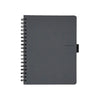Max Rewards
Joining Max Rewards is FREE and easy.
Simply go to the Max Rewards portal, click on “Join Now” and create your Max account to start earning and redeeming!
Earning Max Points can be done in several ways.
- Earn 1 point for every $1 spent on every purchase.
- Earn points for following us on social media.
- Complete 3 purchases and earn 300 points
- Earn points for reading our Max Tips.
- Get points on your birthday!
After you have accrued at least 100 points; you can select how many points you would like to redeem during checkout.
Located in the dropdown menu in the top right corner, right next to your total.
- 100 Points = $5
- 200 Points = $10
- 300 Points = $15
- 400 Points = $20
To check your points balance, log into your account and go to your Max Rewards portal.
All the points you’ve earned, as well as, your points history will be shown here.
Joining Max Rewards is FREE! We are all about helping you save more so you can continue creating the home of your dreams.
Simply head to your Max Rewards portal and scroll to the end of the page.
You will see a status bar of your current progress, as well as, how close you are to the next level.
The best compliment you can give us is a referral. Give your friends $10 off their first order of $50 or more and get 200 points (worth $10) for each successful referral. Go to the referrals portal and enter your friend’s email. Once they redeem their $10 OFF discount, you will receive 200 points that you can use or keep.
Unfortunately, Max Rewards doesn’t apply to Max Pro customers. If you are looking for commercial customer benefits, we have a program built specially for businesses here.
No problem at all. Once your cancellation or refund is processed, your Max Points will automatically be added back into your points balance. Remember you can contact our Experience Makers for further assistance.
Watch your inbox ;) When exclusive specials and promotions are active, you’ll always receive an email that notifies you.
Promo codes, gift cards and other discounts can’t be combined with Max Rewards redemptions.
To convert your personal account to a business account:
1. Log in to your account and enter your dashboard
2. Scroll to the bottom of the page, there you will find a banner to convert your account.
Please note once you decide to upgrade your account to a business account, your Max Rewards points will be automatically disabled. Remember that commercial entities, including businesses and resellers, are not eligible for the Max Rewards program.
Please note that once you’ve upgraded to a business account, there is no way to revert back.